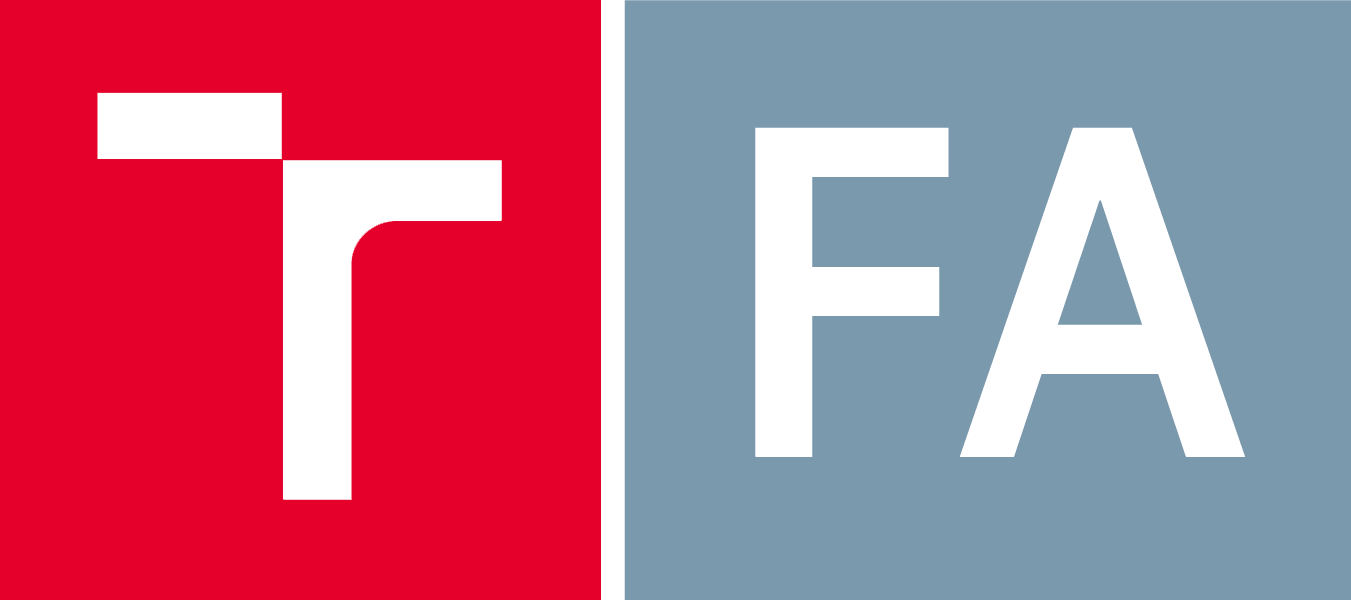After being admitted to study, your personal number, initial password, and for foreigners also the birth code will become available in the electronic application under the Password to IS tab. Using this password and your birth code (or the e-application key), you can activate your account for the BUT Information system on the BUT IS initialization page by setting up the BUTpassword. Please note, the initial password will also be required for logging into the faculty system (computers, faculty Intranet).
Using your personal number and the new BUTpassword, you can log in to the BUT portal, where you will find your login name (VUTlogin), which you will use to access all services.
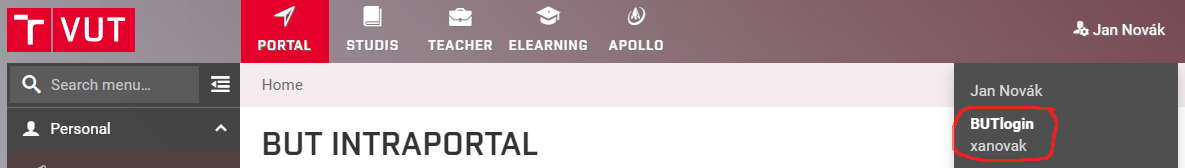
With this login name and the original initial password from the e-application, you will log in to the faculty systems (faculty computers, FA Intranet).
With the extended login (including the domain) login@vutbr.cz, you can access your BUT mail box.